IDR Reporting - 5 Simple Tips!
- Eloise Somerford

- Apr 23
- 1 min read

With just over a month left to submit your IDR reports to ASIC, keep in mind that the devil is in the detail when it comes to your data file.
Here’s 5 tips to assist in making it through the gauntlet…
1. MANDATORY FIELDS – There are a number of fields that become mandatory when certain trigger events occur. For example, where there was a monetary remedial outcome, the dollar field must be completed (bonus tip: dollar signs are not permitted in this field!).
2. FILE TYPE – You must submit a CSV file (not to be confused with your average Excel spreadsheet).
3. OPEN/CLOSED COMPLAINTS – Where a complaint was open at ANY point during the reporting period, it belongs in your data file. Already closed? Re-opened during the period? Whack it in.
4. CODING – Many of the required fields use specific coding as set out in the data dictionary. Free text responses that do not reference the correct code will not pass the basic or deep validation tests. Cross check your codes!
5. CSV COLUMN HEADERS – These are specific in accordance with ASIC’s machine-readable guidelines. Don’t go rogue, folks!
…..but if all of this seems a little too complicated… 3Lines has you covered in converting your data. With 30-days FREE, now’s the time to give it a go…!


Comments